반응형
- json-simple을 사용한 JSON 파일 READ / WRITE -
JAVA에서 JSON을 파일로 만들거나 기존에 있는 JSON 파일을 읽는 방법에 대해 알아보자.
우선 JSON을 다루기 위해 json-simple 라이브러리를 사용할 것인데
maven 설정을 해주어야 한다.
▷ json-simple 설정
<dependency>
<groupId>com.googlecode.json-simple</groupId>
<artifactId>json-simple</artifactId>
<version>1.1</version>
</dependency>https://mvnrepository.com/artifact/com.googlecode.json-simple/json-simple/1.1.1
maven을 사용하기 싫거나 maven 환경이 아니라면 .jar 파일을 직접 받아서 사용해주면 된다.
https://code.google.com/archive/p/json-simple/downloads
Google Code Archive - Long-term storage for Google Code Project Hosting.
code.google.com
이제 json-simple 환경이 잡혔다면 코드 예제를 통해 접근해보자.
JSON 파일 쓰기(Write) / 파일로 저장하기
import java.io.FileWriter;
import java.io.IOException;
import org.json.simple.JSONObject;
public class JsonSimple {
public static void main(String[] args) {
JSONObject obj = new JSONObject();
obj.put("name", "mine-it-record");
obj.put("mine", "GN");
obj.put("year", 2021);
try {
FileWriter file = new FileWriter("c:/mine_data/mine.json");
file.write(obj.toJSONString());
file.flush();
file.close();
} catch (IOException e) {
e.printStackTrace();
}
System.out.print(obj);
}
}
▶결과
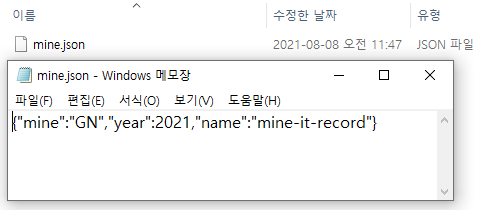
JSONObject 형식의 파일을 FileWriter를 가지고 저장하는 원리이다.
JSONObject 안에 배열이나 이런걸 넣어도 잘 저장될 것이다.
JSON 파일 읽기(Read)
package test.my.only;
import java.io.FileReader;
import java.io.IOException;
import org.json.simple.JSONObject;
import org.json.simple.parser.JSONParser;
import org.json.simple.parser.ParseException;
public class JsonSimple {
public static void main(String[] args) {
JSONParser parser = new JSONParser();
try {
FileReader reader = new FileReader("c:/mine_data/mine.json");
Object obj = parser.parse(reader);
JSONObject jsonObject = (JSONObject) obj;
reader.close();
System.out.print(jsonObject);
} catch (IOException | ParseException e) {
e.printStackTrace();
}
}
}
▶ 결과
{"mine":"GN","year":2021,"name":"mine-it-record"}
FileReader 로 JSON 파일을 읽은 뒤 파일을 simle-json에서 제공하는 JSONParser를 사용하여 파싱 해준것이다.
알고보면 참 쉬운 JSON 파일의 읽고 쓰는 방법이다.
반응형




댓글